- Customer account / Order
- Shipment
- Payment
- Promotional Code
- Returns/ Refund
- Warranty
- GameSeats & Parts
- Gamepads / Controller
- vRP & DLC Packs
- Contact and Service
- Data- information/-revocation/-deletion
Customer account / Order
If you already have a customer account, you can either log in via "Account" with your e-mail address and password or after clicking "Place order" under "Returning Customer" with your e-mail address and password log in.
If you do not already have a customer account and would like to create your own account, you can register under "Register at Raceroom as a new customer".
If you want to proceed without registering, click "Order as Guest". In all three cases, an invoice and delivery address must be defined in the next step.
These may be identical but could also differ from each other. In the second case you would have to select "Send to other address". More about shipping
As payment methods, we offer PayPal, credit card or advance payment. Detailed information about our payment methods, see Payment. In step 6 "Order overview" you will receive a summary of your order data. To conclude the purchase you agree with our terms and conditions, right of cancellation and data protection as well as clicking on "place an order".
Depending on your chosen method of payment, you may still have to complete payment via your desired payment method. You will then receive a confirmation mail with all your order data.
Shipment
For regular shipments inside or outside Germany we mainly use DHL, UPS and FEDEX.
Shipping informationAll orders with appropriate availability will be processed immediately. The delivery time for available products usually takes 2-3 business days once the order has been dispatched. Information about the availability of each item is shown on the product detail page and in your shopping cart.
By using payment in advance, please notice the additional bank processing times of 2-3 business days.
Shipping costs - DEOrders with a value from 50, - € - inside Germany – will be free shipped.
* Please take note, that our Simulators will be shipped via forwarder. They won’t be free shipped.
For national shipping within Germany we charge the following shipping costs:
| Country | Shipping Costs* | |
 |
Germany | 3,95 € |
For international shipping to the below countries we charge the following shipping costs:
Shipping Costs - EU| Country | Shipping Costs * | |
 |
Austria | 19,00 € |
 |
Belgium | 15,00 € |
 |
Bulgaria | 25,00 € |
 |
Czech Republic | 15,00 € |
 |
Denmark | 19,00 € |
 |
Estonia | 25,00 € |
 |
Finland | 19,00 € |
 |
France | 15,00 € |
 |
Greece | 30,00 € |
 |
Hungary | 30,00 € |
 |
Ireland | 30,00 € |
 |
Italy | 19,00 € |
| Country | Shipping Costs * | |
 |
Latvia | 25,00 € |
 |
Lithuania | 30,00 € |
 |
Luxembourg | 15,00 € |
 |
Netherlands | 15,00 € |
 |
Poland | 25,00 € |
 |
Portugal | 30,00 € |
 |
Romania | 25,00 € |
 |
Slovakia | 25,00 € |
 |
Slovenia | 25,00 € |
 |
Spain | 30,00 € |
 |
Sweden | 19,00 € |
* Incl. VAT per package to 26kg
If your country is not listed, please ask our customer service via contact form.
Shipping - SimulatorsOur simulators will be shipped via forwarder. For the shipping via forwarder we charge following shipping costs:
| Country | Shipping Costs * | |
 |
Germany | 80,00 € |
 |
Austria | 120,00 € |
 |
Belgium | 120,00 € |
 |
Bulgaria | 190,00 € |
 |
Czech Republic | 120,00 € |
 |
Denmark | 150,00 € |
 |
Estonia | 190,00 € |
 |
Finland | 200,00 € |
 |
France | 140,00 € |
 |
Greece | 360,00 € |
 |
Hungary | 180,00 € |
 |
Ireland | 240,00 € |
 |
Italy | 170,00 € |
| Country | Shipping Costs * | |
 |
Latvia | 200,00 € |
 |
Lithuania | 200,00 € |
 |
Luxembourg | 120,00 € |
 |
Netherlands | 120,00 € |
 |
Poland | 180,00 € |
 |
Portugal | 210,00 € |
 |
Romania | 190,00 € |
 |
Slovakia | 140,00 € |
 |
Slovenia | 180,00 € |
 |
Spain | 210,00 € |
 |
Sweden | 200,00 € |
* Incl. VAT. per pallet
Package TrackingTo stay informed about the whereabouts of your delivery at all times, you can use the online tracking service of our logistic partners DHL, UPS and FEDEX. As soon as your order has left our warehouse and is on its way to you, you’ll receive a shipping confirmation via e-mail. Therein we are also informing you about which shipping company is carrying your package along with the pertaining tracking number(s).
Payment
Payment methods-
Payment in advance
By selecting payment in advance the necessary details for the bank transfer will be shown. You’ll find the details below as well. As soon as your payment reaches us, we will start processing your order. Depending on your bank, it may take 2-4 working days until your payment reaches us.
Please be advised, that in order for us to process the order correctly, it’s important that you enter the order number in reference field and that you pay for each order separately.
-
Details for bank transfer:
KW automotive GmbH
Konto Nr.: 6402523
BLZ: 622 500 30
Bank: Sparkasse Schwäbisch Hall Crailsheim
IBAN: DE80 622 500 300 006 402 523
BIC: SOLADES1SHA
-
Details for bank transfer:
-
Payment via PayPal
PayPal is an online payment method for everyone who wants his good as quick as possible and only wants to make some short clicks with maximum security. With PayPal we receive your payment instantly, so your shipment can be send out the same day. More details can be found at www.paypal.com
Ordering and paying is very easily and comfortably done in a few steps:
- Put your items in the shopping basket, click on “checkout” and choose PayPal as “payment method”.
- Check your order again and confirm it. You will now automatically be linked to PayPal.
- Log in or create a new account, check and confirm the payment.
- After your successful payment your will be relinked to RaceRoom, where your order is being completed and made ready for shipment.
-
Credit Card
Pay by credit or debit card, we accept VISA, MasterCard and American Express. Use this quick and easy payment method without any charges for you. At the end of the order process you need to enter your card details (card number, expiry date and security code) and our billing partner transfers those within a high-security connection to the respective data center. Please note that you also have to enter or create a 3D Secure Code so a misuse of your credit card by unauthorized persons is not possible.
We usually receive a confirmation of payment immediately so we can start proceeding with your order. Please note that at the end of the ordering process you will be directed to the Saferpay website (credit/debit card payment processing) to complete the payment.
Promotional Code
You’ve received a promotional code - or discount code and want to redeem it?
After you’ve add the product to your cart you can redeem your code in the basket. Place your code in the discount code field and press the button apply. The discount will now be deducted from the grand total.
Returns/ Refund
ReturnsGoods which prove unsuitable may be returned. Please return the product to us within the timeline. More Information about your returning rights can be found at “right of revocation”.
How it works:- Make sure that the item is unused, undamaged and in its original packing.
- Make sure that a copy of the invoice is included in the box.
-
Send the item within the return period to the following address:
KW Automotive GmbH
Rücksende Nr.
Aspachweg 14
74427 Fichtenberg
- We will process your return immediately.
The cancellation period will expire after 14 days from the day of conclusion of the contract. To exercise the right to cancel, you must inform us of decision to cancel this contract by a clear statement (e.g. a letter sent by post, fax or e-mail).
To meet the cancellation deadline, it is sufficient for you to send your communication concerning your exercise of the right to cancel before the cancellation period has expired.
Effects of cancellationIf you cancel this contract, we will reimburse all payments we received from you, including the costs of delivery (except for the supplementary costs arising if you chose a type of delivery other than the least expensive type of standard delivery offered by us).
We may make a deduction from the reimbursement for loss in value of any goods supplied, if the loss is the rest of unnecessary handling by you. We will make the reimbursement using the same means of payment as you used for the initial transaction, unless you have expressly agreed otherwise; in any event, you will not incur any fees as a result of reimbursement.
Warranty & Return of virtual productsIf you’ve purchased the false or one more DLC / vRP-Pack than needed, please contact the customer service within 14 days. If the code is already in use, we cannot give you a monetary refund.
Warranty
We are only handling the warranty services for goods purchased directly from us.
The legally mandated period of the warranty is 24 months for all products, starting with the date of purchase. The warranty expires if the customer altered the product. By defective products which have been bred by improper use, the customer shell pays for amendment and shipping costs.
The customer needs to review the product directly. In case of any deficiencies the customer has to report them directly at the contact form or via mail to info@raceroom.com within 10 days.
Handling1. Please report the deficiency at the contact form or via mail to info@raceroom.com with the following information:
- Name, address and telephone number
- Customer number and/or invoice number
- Part number / Product name
- Statement of reclamation
- Pictures if possible
3. Send the well packed parts, indicating the returns number to the following address:
-
KW Automotive GmbH
“Returns number”
Aspachweg 14
74427 Fichtenberg
GameSeats & Parts
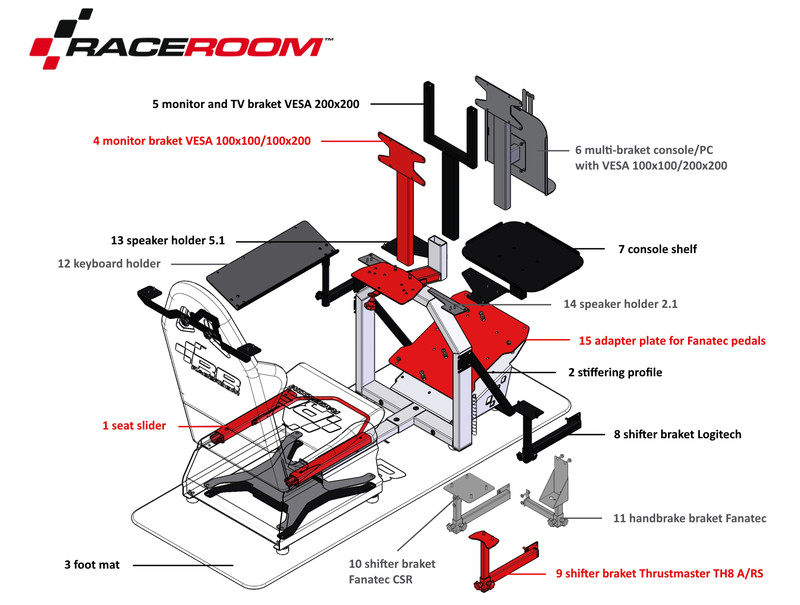
|
GameSeat RR3055 PDF: Assembly Instructions |
75001100 | A functional, resilient and ergonomic game seat with fold-back backrest for space-saving storage. Individually upgradeable thanks to numerous upgrade options. |
|
GameSeat RR3033 PDF: Seat Installation |
75001102 | Just as functional and robust as the RR3055, the GameSeat RR3033 can be adjusted infinitely in the inclination of the backrest. Individually Upgradeable thanks to numerous upgrade options. |
|
1. Seat Slider incl. adjustable bracket PDF: Seat Adjuster |
75105074 | The seat rail is mounted below the seat cushion and allows you to quickly and easily adjust the seat position. Particularly recommended if the Game Seat is used by regularly changing persons. |
|
2. Stiffening profiles PDF: Game Console/Desk Strut |
75105119 | Stiffening profiles for stabilizing the basic frame. Especially recommended when mounting larger monitors and consoles on the seat console. |
| 3. Foot mat | 75130032 | Floor mat in attractive RaceRoom design to protect sensitive flooring against wear. |
|
4. Monitor bracket VESA100 PDF: VESA100 |
75105141 | Monitor mount for installation of monitors that support the Vesa 100x100 and Vesa 100x200 standards. Please observe the manufacturer's specifications of your monitor. |
| 5. Monitor bracket VESA200 | 75105062 | Monitor mount for the installation of monitors that support the Vesa 200 standard. Please observe the manufacturer's specifications of your monitor. |
|
6. Multi bracket for Console / PC PDF: Multi Bracket |
75105139 | Bracket for simultaneous installation of a game console (PlayStation or Xbox) and a Vesa 100 standard monitor. |
|
7. Console shelf PDF: Multi Bracket |
75105139 | Holder for storing a game console (PlayStation or Xbox) on the steering console. |
|
8. Shifter bracket Logitech PDF: Shifter Bracket Logitech G25 / G27 / Driving Force (G29 + G920) |
75105063 | The bracket allows you to mount the Logitech G25, G27 and Driving Force gear levers, both on the left and on the right hand side. |
|
9. Shifter bracket Thrustmaster TH8 A PDF: Shifter Bracket Thrustmaster TH8 RS |
75105141 | The bracket allows you to mount the Thrustmaster TH8 A gear lever, both on the left and on the right hand side. |
|
10. Shifter bracket Fanatec Clubsport PDF: Shifter Bracket Fanatec Clubsport |
75105257 | The bracket allows you to mount the Fanatec Clubsport gear lever, both on the left and on the right hand side. |
|
11. Handbrake Bracket Fanatec Clubsport PDF: Handbrake Bracket Fanatec Clusbport |
75105243 | The bracket allows you to mount the Fanatec CSR gear lever, both on the left and on the right hand side. In order to mount the Fanatec Clubsport handbrake bracket, the Fanatec Clubsport Shifter bracket (part number 75105257) is needed. |
|
12. Keyboard support PDF: Keyboard Bracket |
75105066 | Practical keyboard tray for positioning a keyboard in close range. Can be mounted on either the left or right side. |
|
13. Speaker holder 5.1 PDF: Sound System 5.1 Bracket |
75105089 | The bracket allows the mounting of the Logitech Z506 sound system on the GameSeat. It allows the subwoofer to be mounted under the seat, as well as all satellite speakers. |
|
14. Speaker holder 2.1 PDF: Sound System 2.1 Bracket |
75105090 | The bracket allows the mounting of the Logitech Z323 sound system on the GameSeat. It allows the subwoofer to be mounted under the seat, as well as all satellite speakers. |
|
15. Pedal adapter plate Fanatec PDF: Pedal adapter plate Fanatec CSR |
75120202 | The adapter plate is needed to mount the Fanatec pedal models Clubsport and Fanatec CSL. |
Gamepads / Controller
Wired:
GamePad Wheel Controller PC Wired Version Driver
Wireless:GamePad Wheel Controller PS3&PC Wireless Version Driver
vRP & DLC Packs
How to redeem your codePlease note: To redeem your code you need to have to be registered in RaceRoom Racing Experience. If you’re not registered yet, please register here: http://game.raceroom.com
If you bought or received a code from STEAM please activate your code in STEAM. Visit https://store.steampowered.com
Recommenced: Via raceroom.com- Navigate to http://www.raceroom.com.
- On the main page you will find the button “Redeem code”. After clicking it you will be directed to RaceRoom Portal
- Please log in with your user data. After that a window will appear where you can insert your redeem code.
- Click on “Redeem code” to activate your code.
- Navigate to http://game.raceroom.com and log in with your user data or select “Portal” in the main menu of the game RaceRoom Racing Experience
- After logging in you will find the vRP-button in the top right corner. Open the dropdown menu and select “Redeem code”.
- Insert your code into the displayed window and click “Redeem code” to unlock your Code!
If you’ve purchased the false or one more DLC / vRP-Pack than needed, please contact the customer service within 14 days. If the code is already in use, we cannot give you a monetary refund.




